- Best Overwatch Tank Guide - January 14, 2023
- Valorant vs CSGO Compared - January 13, 2023
- Best Overwatch 2 Settings - January 13, 2023
Valorant is a tactical first-person shooter where every second matters. The millisecond difference between a cross-screen flick and a pre-aimed crosshair spells the difference between a kill and death. Precision is important in any shooter. That’s why I wanted to guide you through finding the best in-game sensitivity for you to rank up and improve faster.
The Best Sensitivity for Valorant
The best sensitivity for Valorant is the one that you are used to. People have tried for years to find the “perfect sens” in tactical shooters without much luck. If you look at all the FPS pro’s settings, you’ll find that their mouse sensitivity is just as diverse as the colors in a Skittle’s bag.
Knowing that, however, there are general principles, trends, and tendencies that I’ve noticed among pros that may help you when looking for the perfect sensitivity.
DPI
DPI stands for Dots Per Inch. This dictates the speed at which your cursor will move on the screen and typically ranges from 400 to 3,200.
In the Valorant Community, the most common DPI settings are 400, 800, and 1,600. All else equal, a higher DPI means you no longer have to do broad, long strokes to reach a target – minimal wrist movements will be enough. You’ll be able to dodge flashes, and, with practice, land flicks quicker.
I set my DPI to 800. This is also the default setting for when I’m casually using my computer, so it’s the DPI setting I’m most accustomed to. I think I’m “aim training” while casually going through Reddit or writing this article.
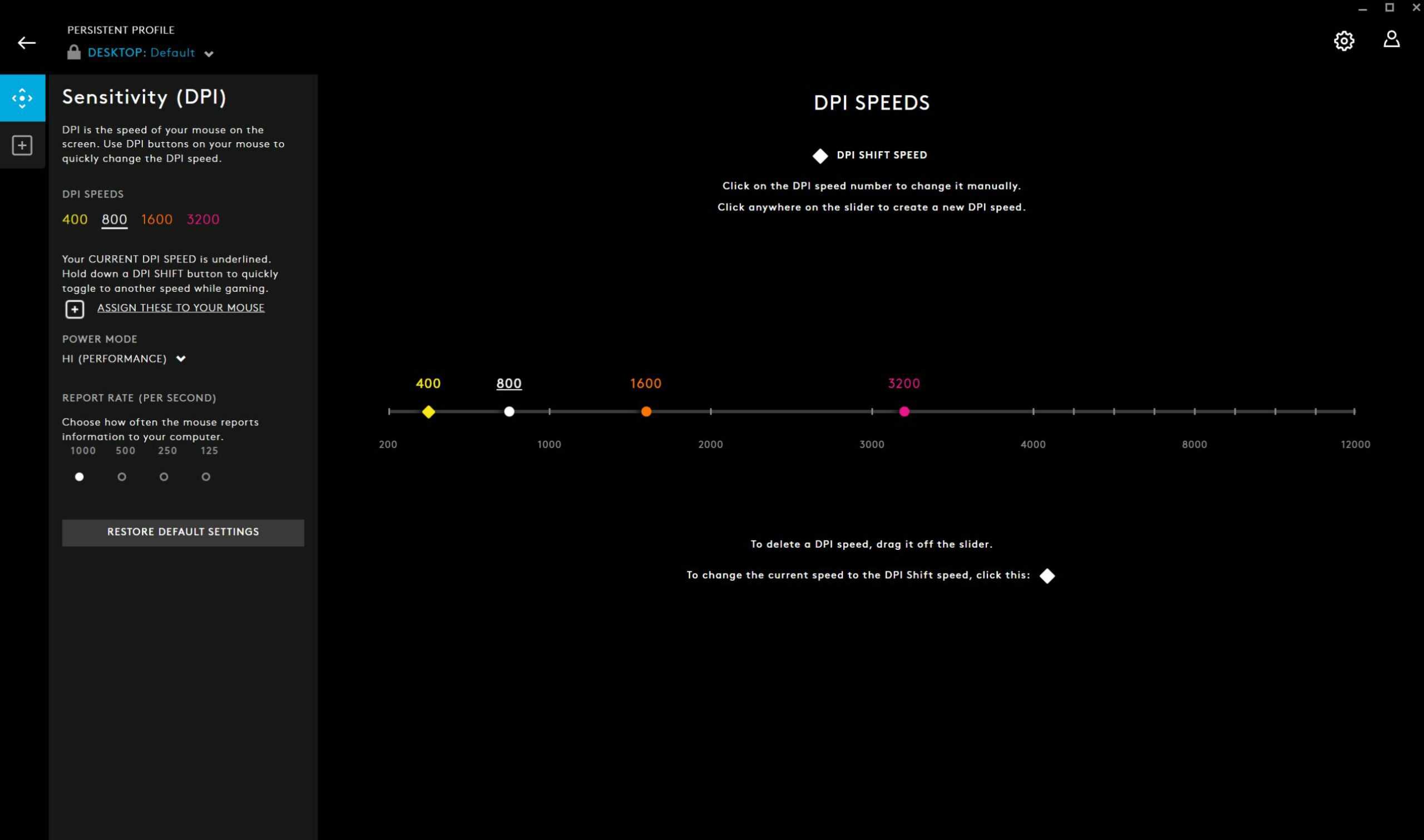
Some mouses, like my Logitech G303, has a tactile button I can specifically set to change my DPI. You can use this function in the range to test out different settings.
In-Game Sensitivity
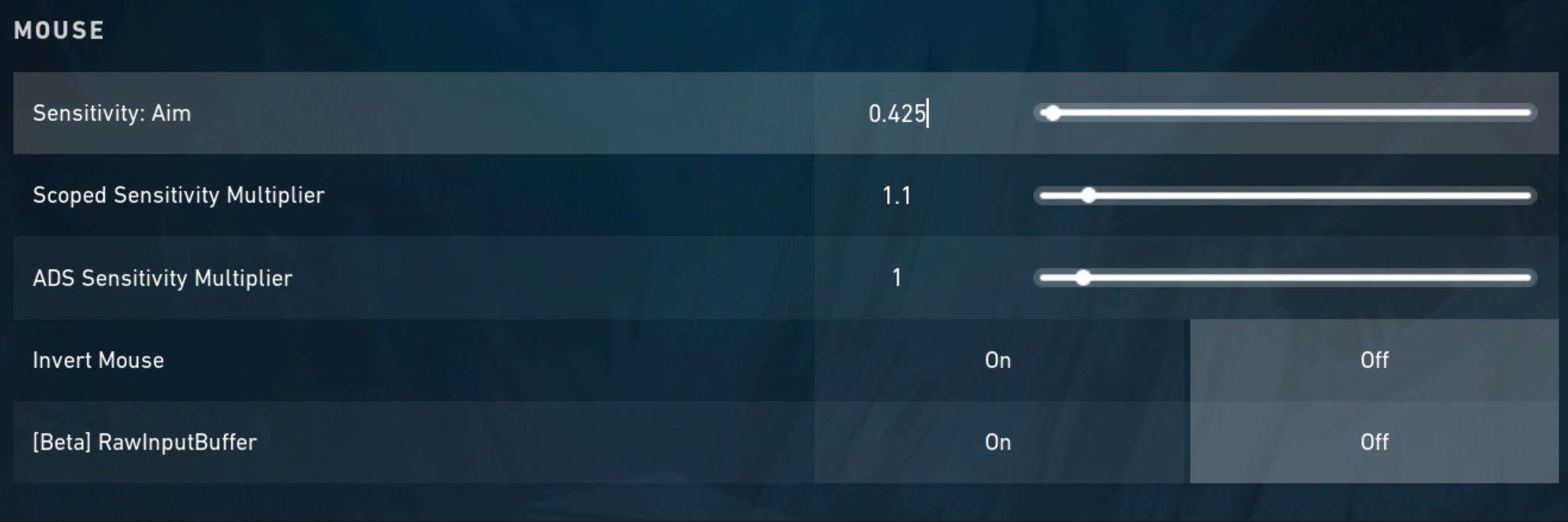
Assuming that you leave your DPI at 800 as I do, I recommend leaving your in-game sensitivity at anywhere between 0.35 – 0.5. After thousands of hours of Valorant playtime, I’d be confident in suggesting this sensitivity range to anyone. It’s not so high that you’d constantly find yourself overshooting the targets and not too low that you’ll quickly run out of desk space.
Valorant asks you to put in a specific number as your in-game sensitivity, but I gave you a range; what do you do?
I recommend you first try out a sensitivity of 0.45. That’ll give you a good feel for what to expect if you increase or decrease the setting. Do a few practice rounds in the range until you settle on a comfortable number. I use 0.425 and haven’t adjusted it since midway through the second act.
Depending on your preferred DPI, the recommended sensitivity will fluctuate up and down. To calculate the equivalent of 800 DPI at 0.35, you’ll need to be aware of a concept called eDPI.
eDPI
eDPI stands for Effective Dots per Inch and is calculated by multiplying your in-game sensitivity with your DPI. Playing at 800 DPI with a sensitivity of 0.5, for example, will leave you with an eDPI of 400.
eDPI is an important value if you’re looking to try out new sensitivity settings or DPIs constantly. This concept provides context as a point of comparison for further testing. It explains why some combinations of DPI and sensitivity feel the same as others. For example, a mouse with 800 DPI and 0.5 sensitivity will feel the same as 1600 DPI and 0.25 sensitivity.
Based on Valorant’s in-game statistics, the average eDPI amongst all players sits at 277. My eDPI is currently at 240.
Scoped Sensitivity
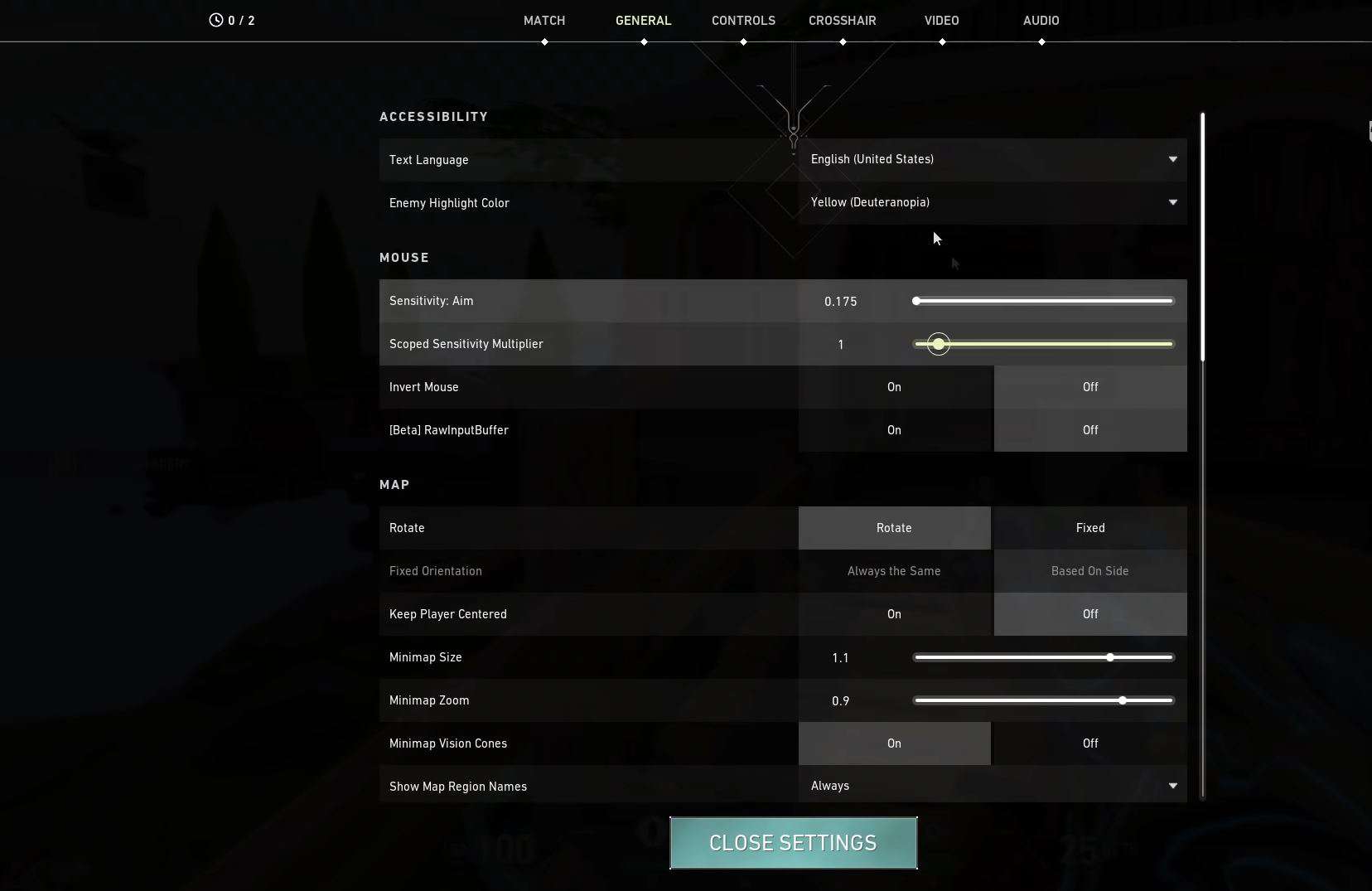
Scoped Sensitivity is a special setting in Valorant that differentiates your hip-fire sensitivity from your scoped sensitivity. For context, hip-fire sensitivity is equivalent to your In-Game Sensitivity. For this setting, I recommend leaving it at the default value of 1. This setting works as a ratio; leaving it at one means your scoped sensitivity matches your hip-fire sensitivity.
How to Find the Best Sensitivity for You
Finding the best sensitivity for your aim depends on your time trying out different settings and getting a better feel for the game.
I have a simple 3-step process that I’d like you to try if you’re looking to find the best sensitivity for Valorant:
Test it in the Range
The range is an excellent tool for finding the next best sensitivity because the sensitivity setting is easily changed through the range interface.

In testing a new sensitivity, here’s what I like to do:
- Go through 100 training bots to get a general feel of your new aiming sensitivity.
- Use a Sheriff for a session of easy bots
- Equip a Sheriff for a session of medium bots
- Get a Vandal for a session of hard bots
You could also use a Sheriff for all the bot sessions and then go through another round using the Vandal strictly. This may take longer than the exercise above, but the extra practice would be extremely helpful later.
Play a Deathmatch
If you’ve found a good sensitivity to play with, load up a quick game of Deathmatch or two. I do three rounds of Deathmatch with the following rules:
The first round should be done without shooting. My main goal is to get used to aiming and tracking moving targets. For 10 minutes, I track and make sure that my crosshair is on their head. This practice is very similar to the training done in the Miyagi method. This is beneficial for players to be more comfortable with a new sensitivity and to help players stay calm during fights by training the muscles to aim first and shoot later.
The second match will introduce tapping with the Vandal or Sherriff. Since I’m more comfortable with my sensitivity, I like to incorporate movement training to simulate in-game combat.

Finally, the last round of Deathmatch is where I take everything I’ve learned and put it all to use. I’ve spent a good hour on this new sensitivity setting, looking to be more accurate, precise, and deadly in a Deathmatch.
If you don’t have the time to do three rounds of Deathmatch, I recommend you skip the last round.
Play an Unrated
Before you hop in a ranked game, I want to emphasize that you should play an unrated match focusing on perfecting mechanics and getting accustomed to your new sensitivity. Take extra precautions in pre-firing angles and adjusting for flicks.
If you want to get extra reps in, you could use the Operator for a couple of rounds to see how it feels. Right before I join a ranked game and put my MMR on the line, I always run an unrated match or two anyway, so this should be nothing new to you – especially if you’re serious about ranking up.
Essentially, treat this unrated match like a ranked game, and after this match, I promise you’ll find this new sensitivity setting as natural to use as the old one.
Best Sensitivity for Valorant: FAQs
Question: Is Low or High Sensitivity Better?
Answer: While it all boils down to preference, low sensitivity provides better tracking and an easier time micro-adjusting to the enemy’s heads in cases you’ve over-flicked. High sensitivity doesn’t provide much benefit other than in cases where you have a small desk space and can’t move your forearms freely.
Question: What is a good sensitivity for Valorant?
Answer: I recommend a sensitivity setting from 0.35 to 0.5 at 800 DPI. At this range, your sensitivity will be low enough to provide precise tracking and accurate flicks while high enough that doing a 360 doesn’t require 5 meters of desk space. While the specific value may differ depending on preference, the general range is where I feel comfortable enough to shift my sensitivity without having to adjust my aim too much.
Question: Why do Pros use low sensitivity?
Answer: Pro players often use lower sensitivity so they can aim with their whole arm rather than just their wrist. At the expense of physical exertion and a desk pad, lower sensitivity means that pro players can make longer, more comfortable strokes for accurate, faster shooting. While the average player plays with an eDPI of 277, professional players, Tenz and Yay, enter matches with an eDPI of 276.8 and 216, respectively.

